Photo Retouching software gives your photo a stupendous look. In this era of social media, people have become more conscious about their photos. Moreover, a large number of young people take photography as a profession. So, they often need to retouch their photos. Digital cameras or mobile cameras are not 100% flawless. Images were taken by the cameras still need a retouch to look decorative.
However, professional photographers are retouching their photos, and the people of every profession retouch their pictures at least once in their life. People of all ages love to look good on social media. That is the reason they edit their images.
Now, a question arises. How do people retouch their photos? There are dozens of photo retouching software on the net. Those are very easy to install and user friendly as well.
On this page, you will find the name of the top photo retouching software in recent days. You will also get to know about how to use that software as well as current updates or upcoming updates about the app.
Top 10 Best Photo Retouching Software
Photoshop
Photoshop is one of the widely used photo retouching software on this planet. Photographers love to use this software to give a new and fresh look to their images.
Photoshop provides two elements of a toolbox to work on your photos. The first one is a quick mode, and the other one is an expert mode.
Quick Mode Toolboxes
Quick mode toolboxes contain:
- Zoom tool
- Hand tool
- Crop tool
- Move tool
- Spot healing brush tool
- Eye tool
- Quick selection tool
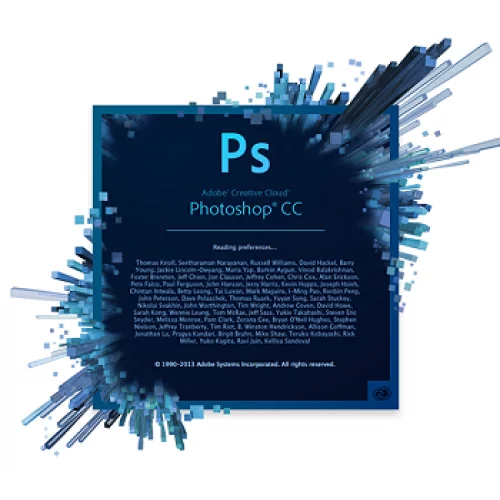
Expert mode in toolbox has more advanced options and these are:
- View tool
- Select tool
- Enhance tool
- Draw tool
- Modify tool
- Photoshop isn’t a pretty easy tool to use. It is very hard to navigate. Photoshop beginners struggle to do photo editing because that it offers such an enormous amount of tools.
But the fact is, once you get used to it, it will offer you the best retouch on your work.
Lightroom
Unlike Photoshop, Lightroom is another finest photo retouching tool powered by adobe. Lightroom is easier and beginner-friendly compared to photoshop. Apart from all that, it is a global standard software, and many professional photographers use it to retouch their work.
Lightroom photo retouching software
As I have mentioned, Photoshop has so much complexity in its tool and workspace. But Lightroom has a decent and comfortable workspace, which will help to work with the image without any complexity.
To do photo editing in lightroom go the tab from the top of the workspace of lightroom. In the develop module, you will find all the basic and advanced editing options. You can do image manipulation like split toning, lens correction and many more from the settings.
Like the adobe Photoshop cc, lightroom also allows you all the editing tools to make amazing portraits, landscapes, real estate, and other photography. Lightroom has some fantastic features, including:
- Presets and professional filter
- Customizable sliders
- Fixing and blurring tools
- Multiple device support and sync
- Camera and lens-based corrections
- Brush and gradient adjustments

Snapseed
If you are a mobile-friendly person, then snapseed is one of the finest photo retouching apps for both android and IOS. It is very user-friendly and includes several features. Many professionals find it quite easy to use. Regularly updated features make it more popular among the photographers. The best part of Snapseed is, you can get this fantastic app for free on both android and IOS.
Key Features of Snapseed

Snapseed has so many features and tools in it. It provides two different elements of the tools box. The first one is looking, and the other one is tools.
Looks
- Portrait
- Smooth
- Pop
- Accenture
- Faded glow
- Morning look
- Bright look
- Silhouette look
Tools
- White Balance tool
- Tonal Contrast
- Lens blur
- HDR Scape
- Healing tool
- Head Pose
Desktop friendly tools are a little bit complex in use. Snapseed is more comfortable compared to desktop-based photo retouching software. Moreover, it has similar features to the other desktop based software have.
Skylum Luminar
Though it’s new in the photo retouching world, it has become one of the popular software among professionals. The reason behind its enhancing popularity is because Luminar is a one-stop solution for image editing that you can also use as a plugin in Lightroom, Photoshop, and even Apple Photos. You can use it by paying a one-time, flat fee for the program, making it keener to buy products among the photographers. There are also a number of integrated applications for fast picture editing.
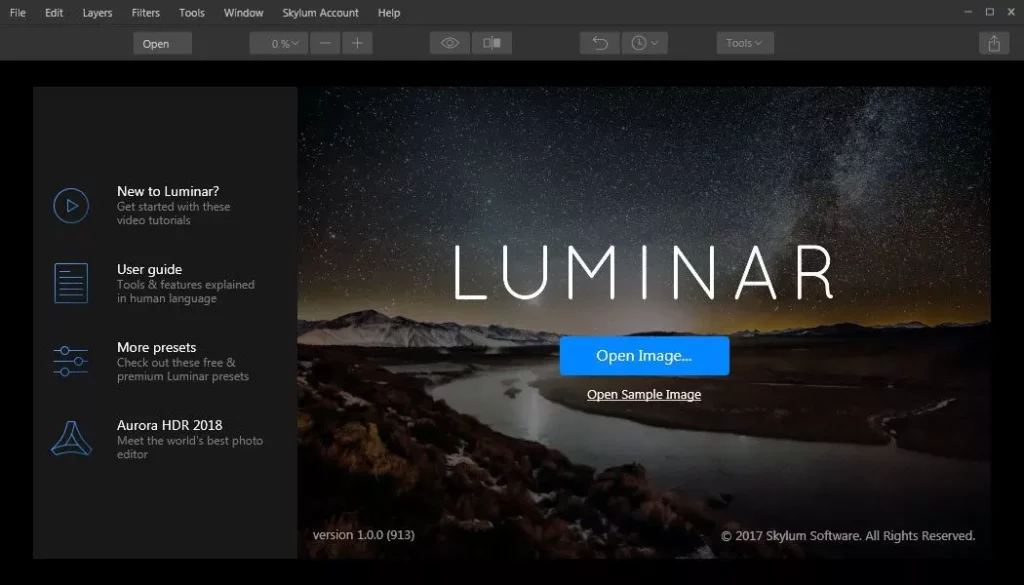
Key Features of Luminar
Some of the critical features of Luminar are:
- AI Editor
- Exclusive filters like Sun Rays filter (which lets you add realistic looking sun rays to your images) and Orton filter (made famous by the Lord of the Rings and blurs parts of the image while focusing on others)
- Adjustment Layers
- Image Layers
- Dedicated presets for DJI drone photos.
GIMP
GIMP (GNU Image Manipulation Program) is another good photo retouching software. It is also known as the alternative tool of Photoshop. You can use GIMP on any operating system.
GIMP photo retouching software
You find a dedicated window to display the picture as you start the application. Two floating docks are also present: one with the box and the other for layers, routes, paints, and much more manageable.

Key Features of GIMP
GIMP comes with some of the most exciting features for photo retouching. Which includes:
- Full alpha channel support
- Layers and channels
- Multiple Undo/Redo (limited only by disk space)
- Editable text layers
- Tools such as revolving, scale, shearing and flip
- Selection tools including rectangle, rounded rectangle, ellipse, free, fuzzy
- Foreground extraction tool
- Advanced route selection method for bezier and polygonal.
- Transforming routes, shifting choices.
- Quick Mask to paint a selection.
- Photography has now become a world-wide widely successful career choice for many people.
The immense craze of photography is increasing day by day. People are keener on this profession. Most of them like this profession because it has diversity, and you can travel all around the world for the sake of this profession.




